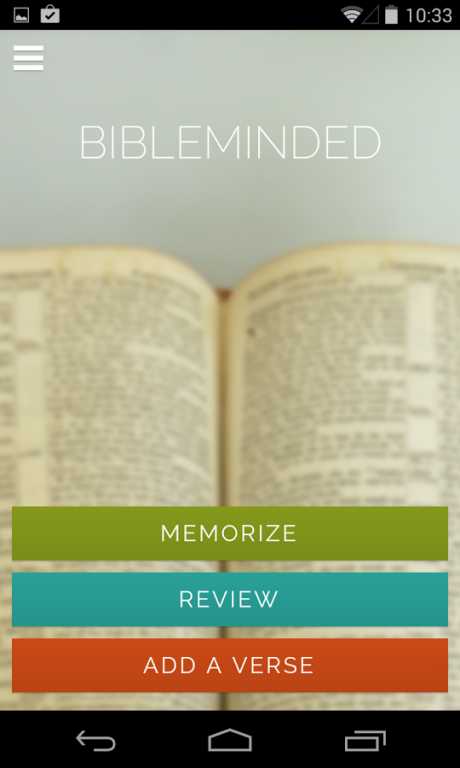Bible Minded 2.5.7
Free Version
Publisher Description
THE EASIEST WAY TO MEMORIZE THE BIBLE!
BibleMinded is a fun and easy way to help you memorize the Bible. Pick verses from your preferred translation and use one of four study methods to help commit them to memory. BibleMinded will remind you to review verses you've already memorized, on a schedule you set, to ensure that you never forget them.
Key Features:
* 4 Study Methods - Flash Cards, Fill in the Blank, Multiple Choice, and Audio Recording
* Pick verses from some of the most popular Bible versions including NIV (English and Spanish).
* Copy and paste verses from other versions that we currently are not able to support.
* Choose a series of verses from a list of select memorization plans.
* Sync your memorization work between devices.
* Test yourself to ensure that you have memorized the verse by correctly typing the entire verse.
* Remember to review your memorized verses with daily notifications. Set the time and days that you would like to be reminded.
* Memorize an entire chapter and BibleMinded will break down the verses in the chapter into manageable pieces and walk you through the chapter verse by verse.
* Designed for both phones and tablets.
About Bible Minded
Bible Minded is a free app for Android published in the Teaching & Training Tools list of apps, part of Education.
The company that develops Bible Minded is American Bible Society Mobile. The latest version released by its developer is 2.5.7.
To install Bible Minded on your Android device, just click the green Continue To App button above to start the installation process. The app is listed on our website since 2016-02-25 and was downloaded 18 times. We have already checked if the download link is safe, however for your own protection we recommend that you scan the downloaded app with your antivirus. Your antivirus may detect the Bible Minded as malware as malware if the download link to org.americanbible.BibleMinded is broken.
How to install Bible Minded on your Android device:
- Click on the Continue To App button on our website. This will redirect you to Google Play.
- Once the Bible Minded is shown in the Google Play listing of your Android device, you can start its download and installation. Tap on the Install button located below the search bar and to the right of the app icon.
- A pop-up window with the permissions required by Bible Minded will be shown. Click on Accept to continue the process.
- Bible Minded will be downloaded onto your device, displaying a progress. Once the download completes, the installation will start and you'll get a notification after the installation is finished.